How to purchase a Premium Live subscription
We recommend new customers to get Premium Live, as it has two main advantages over the native apps:
- It runs in the browser on any device so you can play from desktop or phone.
- It stays up-to-date automatically. There’s no need to install updates.
The native apps may be a better choice only if you have poor/intermitent internet access.
Purchasing SparkChess Premium Live is a breeze:
- Go to the SparkChess Download page.
- Since SparkChess is available in several flavors, make sure All/Online selector is highlighted and click on Buy.
- Choose the desired subscription length. Note that we don’t renew the subscription automatically and we don’t keep your card on file. You’re in charge and you can renew or extend your plan whenever you want.
- Next is the payment screen. Enter your email, card number, expiration date and verification number on the back of the card and click on Pay. Alternatively, click on Pay with PayPal and follow the instructions. You’ll be able to pay on PayPal even if you don’t have an account. Note that we take security very seriously.
- Your payment will be processed in a few seconds. If your card is enrolled in 3D Secure, you’ll get the usual 3D Secure confirmation screen. Afterwards, a confirmation screen will be shown. It’s a good idea to write down your email and Transaction ID – you may need them later if you contact us or when renewing the subscription. You should also receive an email with the same information. Click on Create Account.
- In the final screen, you simply enter the email address again (it’s prefilled from the transaction) and the desired password to create a Premium Live account and you’re ready! Every time you want to access Premium Live, you’ll go to https://premium.sparkchess.com/ and login with the email and chosen password.
Here’s an illustrated guide:
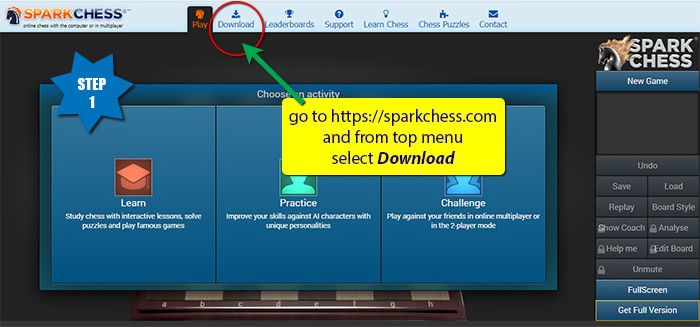


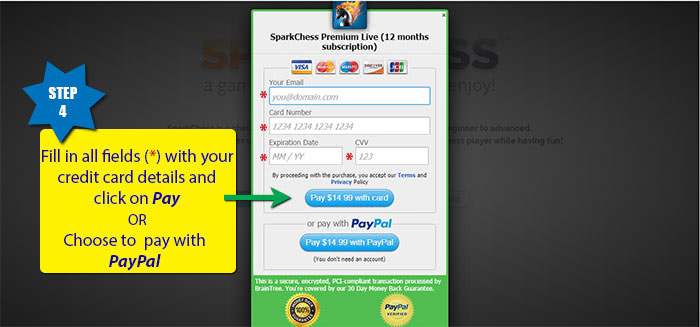
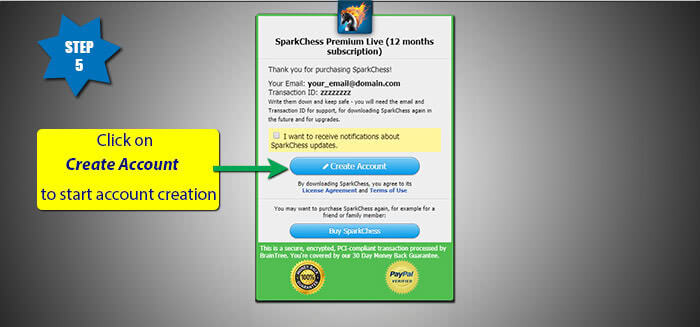

2 Responses
Quick Links
Q&A Categories
More guides
- How can I place SparkChess Premium Live on the desktop?
- How to change your Premium Live account password
- How to create a team
- How to find what version of SparkChess you have
- How to login to Premium Live and Multiplayer
- How to Play Chess with a Team Mate
- How to play correspondence chess in SparkChess
- How to purchase a Premium Live subscription
- How to redeem a Forward Chess coupon code
- How to use an Invitation Code?
- How to Whitelist SparkChess in Microsoft Defender Smartscreen
האם ניתן לרכוש גרסאות מלאות ישנות של sparkchess?
Foe sales, please contact us here: https://www.sparkchess.com/contact.html