Playing Chess Online
Playing chess online should be fun. Here are the most common questions about playing SparkChess on our website and about chess in general.
The game looks wrong – different from screenshots
If SparkChess looks nothing like it should, the most likely explanation in our experience is because of a High Contrast theme.
If SparkChess looks similar to the screenshot below
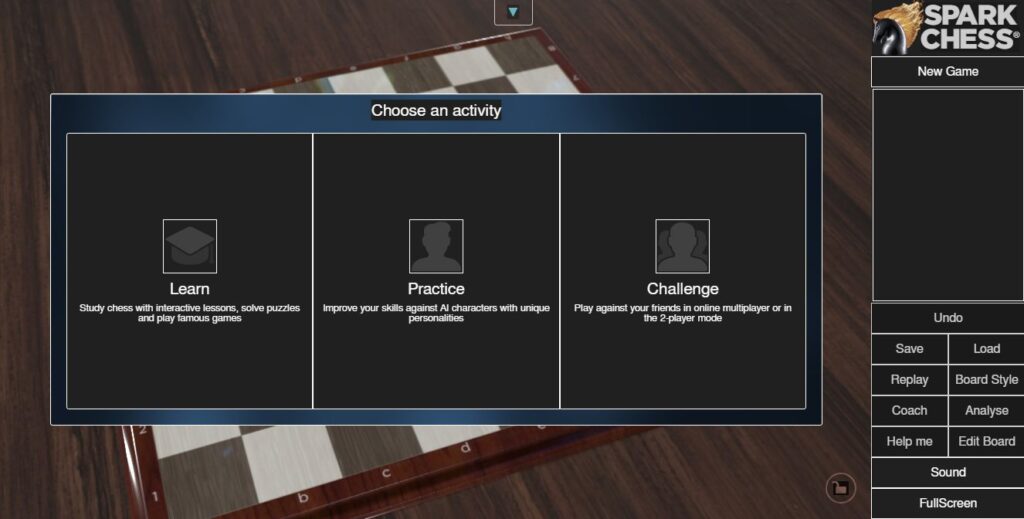
then you need to disable the high contrast theme for SparkChess to look “normal”. In Windows, press WIN+S to open windows search and search for “contrast theme”, open the settings and disable the theme.
Other causes
If a high-contrast theme is not the issue, make sure you’re using a reasonably recent browser. Anything released within the last five years should be fine. Old Internet Explorer or first-gen iPads won’t work.
Lastly, make sure it’s not a caching or extension issue. Try clearing the cache or open SparkChess in an Incognito/Private window.
How do the timers work in SparkChess?
In single-player, player timers go up. They are informative only and players won’t lose a game for thinking too long on a move.
In multiplayer, there are two timer modes, depending on the play area:
- a simple mode – time/move, in which the player must make a move within one minute or whatever the lobby setting is. This is the default for most public lobbies.
- proper time control – game time + bonus per move, in which a total time is allocated per game and then a bonus is given per move. A time control of “10/5” means 10 minutes per game, with a 5 second bonus after each move. The time control may be set up by teams.
We use this setup because we think it’s more beginner-friendly. Your feedback is welcome and we’ll adjust the timing if needed.
Why does the board look wrong, images are missing?
SparkChess should look and work perfectly on any browser released in the last 3 years. We test it thoroughly and make sure there are no issues on Chrome and Chromium-based browsers (Microsoft Edge, Opera, etc.) as well as on Safari and Firefox.
There are isolated reports of the board not displaying correctly and in some rare cases missing images. The known conditions are:
- older Microsoft Edge with high contrast mode enabled;
- Chrome (or another Chrome-based browser) with a Dark Mode extension.
Extensions can affect your browsing experience in unexpected ways. If you have extensions enabled, try loading SparkChess in an incognito (or private) window, without extensions. It should run fine. You can also try disabling one extension at a time to see which one is misbehaving.
What are the browser requirements for playing SparkChess online?
SparkChess works on any modern browser released within the past 3 years. Supported browsers include:
- Microsoft Edge Browser
- Firefox
- Google Chrome and Chrome for Android
- Safari and iOS Safari.
- Opera, Vivaldi, etc.
If in doubt, we recommend you to use Google Chrome (or its open source brother Chromium) on any platform as it provides all the features SparkChess needs, speed, stability and security.
Why do you show ads?
SparkChess could not exist without ads and paying customers. Simply put, they pay the bills.
Developing a game like SparkChess, operating a website with over two million monthly views and maintaining a multiplayer service that needs to be up and responsive 24/7 is not cheap.
For example, we use Cloudflare Business so that the game loads as fast as possible, we use a EV SSL certificate to make sure the connection is secure, DNS with failover so the site never goes down, IP filtering to mitigate attacks, code signing certificates so you can trust downloading the game and so on. We even need to buy mobile phones and tablets to make sure SparkChess runs anywhere. Then there’s development and customer support.
For ads, we’ve been using AdSense exclusively. AdSense has the most strict rules for websites and advertisers and disallow misleading ads, malware or annoying ad types. They don’t pay best, but we feel they are the best for you, the player. We also try not to abuse ads – on any given page you will not find more than 2 ads, even though most sites place far more than that.
We use in-game ads for two main reasons: it’s what Google recommends for games and they allow the game to take up all the screen size. We think it’s a good tradeoff. Currently we show ads when the game starts and then on game over, at least 5 minutes apart.
Is playing SparkChess online free?
Yes. Online play is free, although we display unobtrusive ads from Google. If you prefer not seeing ads, you can download the standalone version of the game or subscribe to SparkChess Premium Live.
I see both SparkChess and flashCHESS mentioned. What’s the difference between them?
They are the same product. When we created the first game engine in 2002, we called it flashCHESS. Later, in 2008 the third generation of the engine, rewritten from scratch, took the web by storm and we wanted to keep the name due to its heritage, naming it flashCHESS III. Later, to prevent any trademark complaints from Adobe regarding the use of “Flash”, we decided to rename the game as SparkChess.
SparkChess® is registered trademark.
Recent Articles
- 2026 Pan-Am: Missouri Schools Show Chess Prowess
- George H. Mackenzie: One of the Old Masters
- Global Chess League 2025: Great Start by Defending Champs Triveni Continental Kings
- My Photos with Five World Chess Champions
- No Draw Offers in Chess and a Playoff Under Protest
- Titas Stremavicius eliminated Wesley So from Chess World Cup
- Car Accidents and Chess
- Dark Squares: How Chess Saved My Life (book review)