How to use an Invitation Code?
If you received a Premium Live invitation code, redeeming it is extremely easy. You usually receive from us a direct link to a form that has the invitation code prefilled, but, just in case you misplaced the link, this is the invitation form.
Simply fill in the invitation code if not prefilled, your email address and the desired password and you’re all set. Have fun!
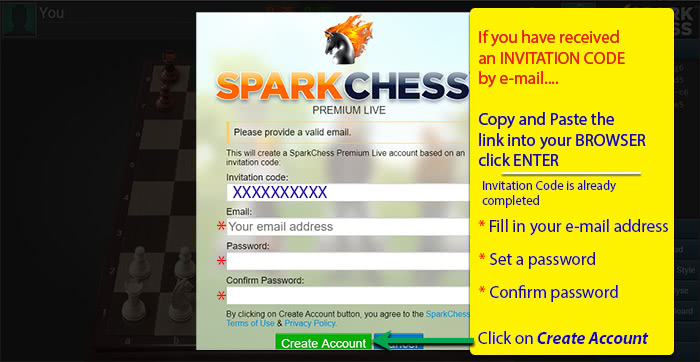
Quick Links
Q&A Categories
More guides
- How can I place SparkChess Premium Live on the desktop?
- How to change your Premium Live account password
- How to create a team
- How to find what version of SparkChess you have
- How to login to Premium Live and Multiplayer
- How to Play Chess with a Team Mate
- How to play correspondence chess in SparkChess
- How to purchase a Premium Live subscription
- How to redeem a Forward Chess coupon code
- How to use an Invitation Code?
- How to Whitelist SparkChess in Microsoft Defender Smartscreen