How to change your Premium Live account password
Premium Live as designed to be zero-maintenance so that you don’t need to worry about administering your account and concentrate on having fun playing chess.
To change your Premium Live account password, first log in to Premium Live and then click/tap on the downward arrow button at the top of the screen to open the control panel. From the control panel, click on the Password button. A window will pop up. Fill in the fields: first the existing password and then the new one, repeating it in the third field, for verification. Click/tap on Change Password button and you’re done!
Here’s an illustrated guide:
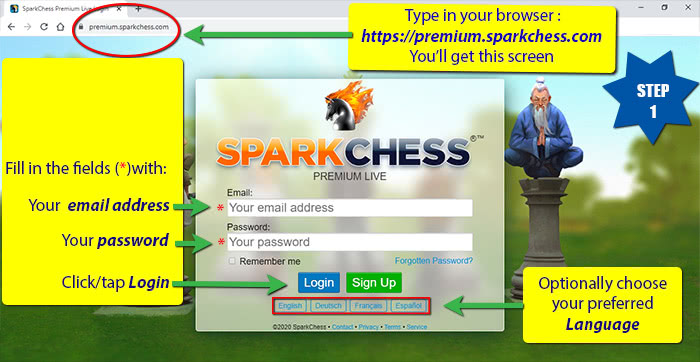
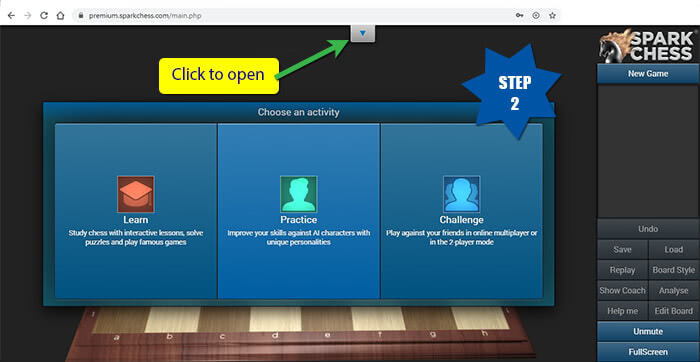
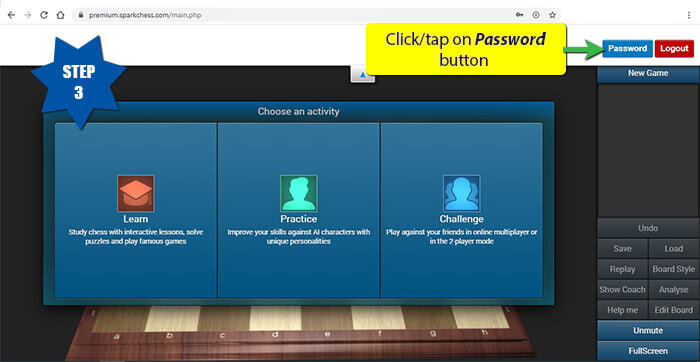
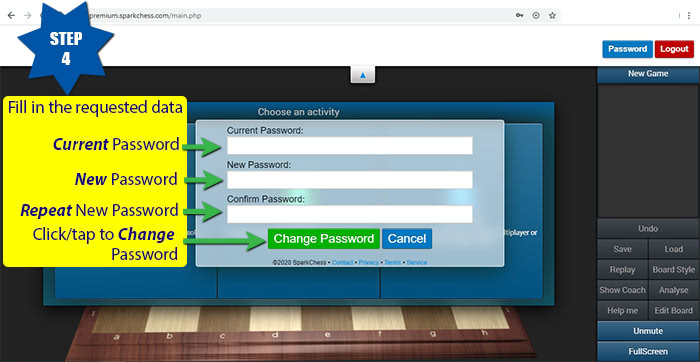
Quick Links
Q&A Categories
More guides
- How can I place SparkChess Premium Live on the desktop?
- How to change your Premium Live account password
- How to create a team
- How to find what version of SparkChess you have
- How to login to Premium Live and Multiplayer
- How to Play Chess with a Team Mate
- How to play correspondence chess in SparkChess
- How to purchase a Premium Live subscription
- How to redeem a Forward Chess coupon code
- How to use an Invitation Code?
- How to Whitelist SparkChess in Microsoft Defender Smartscreen