Upgrade SparkChess
SparkChess 18 is the latest available version
To upgrade your SparkChess, please provide us with the Transaction ID that you received when you purchased SparkChess from our website. In case you have misplaced the Transaction ID, you can retrieve it and have it sent to your registered email address.
Please note that this page is exclusively meant for upgrading SparkChess purchased through our website. If you have purchased SparkChess from a different store such as Mac Store, Windows Store, Steam, etc., you must check there for upgrade options.
If you haven’t purchased SparkChess yet, kindly proceed to the Download page to explore all the available platforms and payment methods.
.
What’s new in SparkChess 18
Correspondence Chess (Offline Challenges)
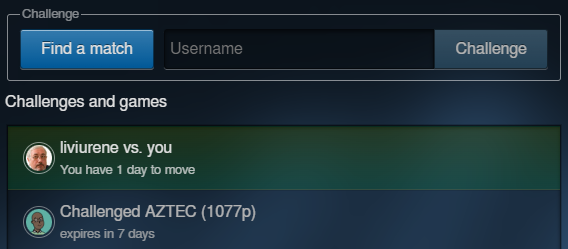
By popular request, we’ve added a whole new way to play chess in multiplayer! Offline Challenges are chess games you play with someone else at your own pace, without the constraints of time control. Log in, make your move, log out. Your opponent has 24 hours to move. If fast-paced online multiplayer is not your style, correspondence chess may be a better match.
Spoken Text and Voice Commands
This is a Premium Live -exclusive feature! If you want it, make sure you switch to a Premium Live subscription.

Now, when you turn on the sound, moves and other important text, such as statuses or lessons, are spoken out with very pleasing voices. So you’ll hear opponent moves like “Queen to D4 captures pawn” and “Checkmate, white wins” and the text in the chess lessons.
Moreover, you can move the pieces using your voice! When sound is active, a speech bar appears at the bottom of the screen. Click on the mic or press the Space key and say your move, like “king to f1”.
This feature is very useful in many scenarios, for example if you want to practice blindfold chess, or if you have reduced mobility, or just to have fun!
Coach improvement
Coach got more useful and will warn you about forks and pins, which is very helpful for beginners. Also, regardless of your AI opponent, your coach will be Guru, so his insights will help you win.
More engaging lessons
We’ve revamped the lessons in every way, with more clear text, more visual cues, and a very cool cinematic camera. The lessons are not only more engaging, but the camera helps you focus on the section of the board relevant to the discussion.
In SparkChess Premium Live with Sound on, the lessons are narrated as well.
Nicer 3D Board
The 3D board has better lighting and texture, noticeable especially on large screens.
User Experience improvements
We continuously improve the user experience and user interface based on your feedback. Whenever we receive a message from someone who has trouble using a feature of SparkChess, we sit back and think how we could make it better.
Some the improvements are designed to be invisible, you “feel” rather than see them. This year we modernized the whole UI behind the scene for responsiveness.
What you will notice is that it’s much easier now to use SparkChess with a keyboard. You can easily move the pieces on the board using the arrow keys and Enter. Navigating the other UI elements with the Tab key has been improved as well.
We hope you’ll enjoy playing SparkChess as much as we enjoyed building it! Your support for 16 years enables us to keep the development active.
Features introduced in previous versions:
SparkChess 17 (2023)
- AI Engine fine-tuning.
- Improved Opening Explorer.
- New lessons.
- More engaging puzzles
- Improved multiplayer

SparkChess 16 (2022)
- Multiplayer overhaul.
- 3D Board improvements.
- Move list interactivity.
- New privacy and security features.
- Identicons.

SparkChess 15 (2021)
- Online endgame tablebase.
- Openings explorer.
- Board snapshot.
- 3D improvements.
- Localization in 7 languages.

SparkChess 14 (2020)
- Alyx – customizable AI.
- Local multiplayer.
- AI Engine improvements.
- Lessons: Famous historical chess games.
- Teams Time Controls.
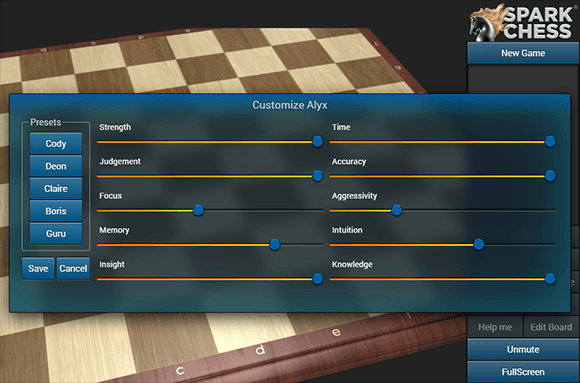
SparkChess 12 (2019)
- Coach mode explains – in plain language – why a move was good or not.
- Fully-3D fantasy chess set.
- Create and manage teams.
- More lessons and puzzles

SparkChess 11 (2018)
- Cloud-synced History.
- Multiplayer games statistics.
- Redesigned chat experience.
- Report & Block abusive players.
- Improved multiplayer connection reliability.
- Flip board.

SparkChess 10 (2017)
- New AI engine with dramatically improved speed and strength.
- Real 3D board that can be rotated, zoomed and panned.
- Observer multiplayer mode.

SparkChess 9 (2016)
- Completely rewritten, using more modern language and tools.
- 4x AI speed improvement.
- Redesigned interface.
- Fullscreen mode.
- Improved PGN import.

SparkChess 8 (2015)
- 4x Improvement on opening database for more varied play.
- 50% faster engine.
- Sound support.
- 15 new chess lessons.
- Separate multiplayer play areas with support for advanced time control.
- New scoring mode.
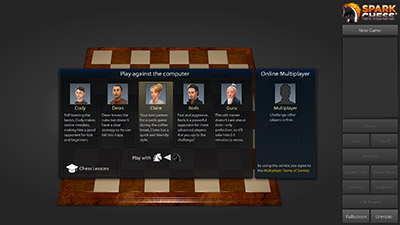
SparkChess 7 (2014)
- New UI
- New single-player difficulty level
- Import/Export PGN files
- Opponent filtering in multiplayer
- Improved board analysis
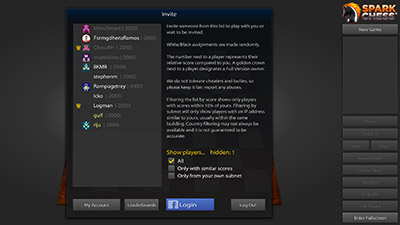
SparkChess 6 (2012)
- HD graphics for the board.
- Fantasy chess set.
- Facebook integration.
- Multiplayer enhancements.

SparkChess 5 (2011)
- Added multiplayer mode

SparkChess 4 (2010)
- Renamed from flashCHESS to SparkChess to avoid trademark issues.
- Character-based difficulty levels.
- Interface redesign.
- Board redesign for improved contrast.
- Added replay mode.
- Multi Language feature.

FlashCHESS 3 (2008)
- Completely new online app.
- 3D board design.
- new, faster chess engine that observes all chess rules.
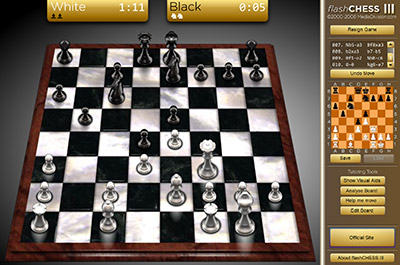
flashChess 1 & 2 (2002)
- The very first online chess game.
